
Automate guest access and registration of employees' private devices on the corporate network. Access to the network should be quick, easy, and secure. Tenable accounts, Captive Portal, BYOD registration are functionalities of the NACVIEW system that will allow you to do this in any network. Take a look at the methods below and apply them to your network.
Tenable accounts
Allow guest access with time accounts.
Allow selected people to create tenable accounts:
- Receptionist
- Front desk assistant
- IT department employee
- Manager
- Helpdesk

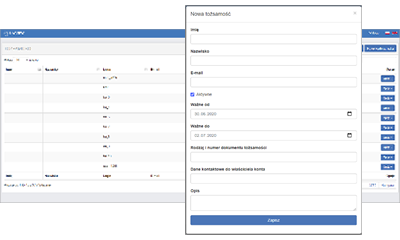
Choose a tool:
- NACVIEW console
- Management CAPTIVE PORTAL
Fill in guest details:
- Name
- Company
- Telephone
- E-mail address
- Identification
- Other
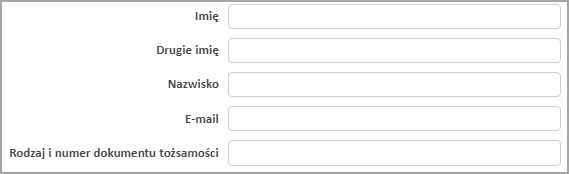
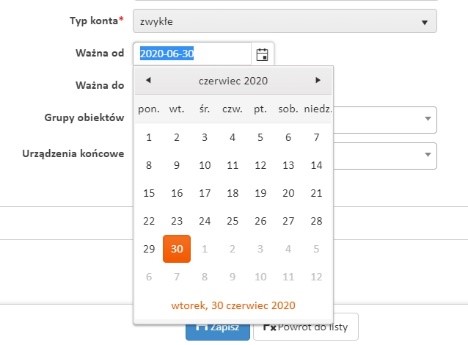
Adjust the access period:
- Tenable (valid for a time from date to date)
- Voucher (valid for a specified period from the moment of use) 2 days, 1 hour, etc.
Print the access card
- Use the default template
- Create your own HTML template
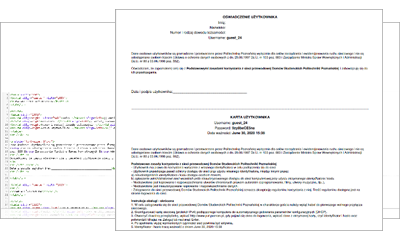

Way to pass it:
- Give at reception or registration
- Place in the conference room
Captive Portal
Allow automatic and self-guided registration to the guest network.
Configure the Captive Portal look
Use the default template or create your own in HTML

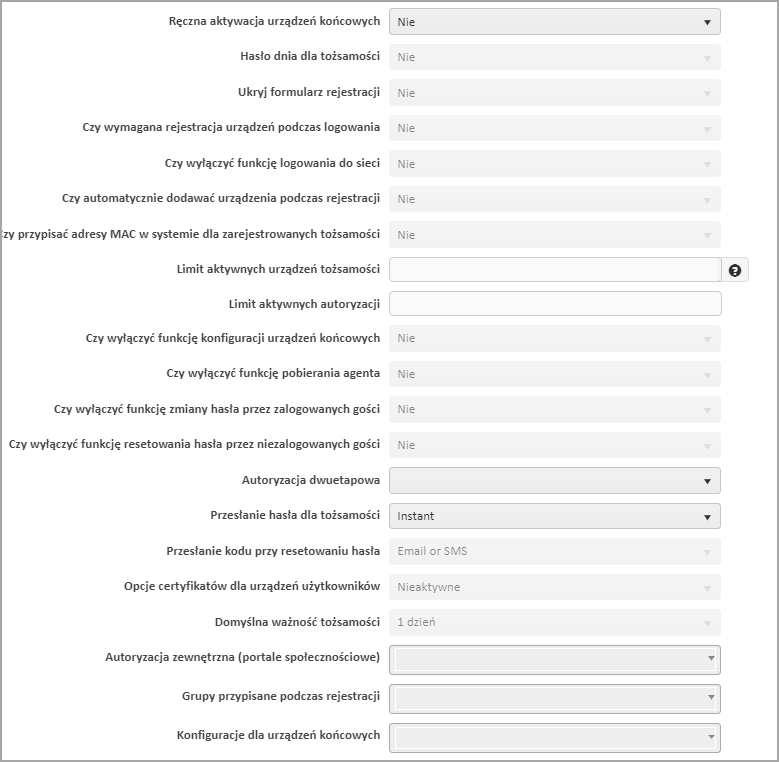
Select authorization and registration settings
- Automatic registration
- SMS password
- E-mail password
- Sponsors
- External authorization (social portals)
Publish marketing and informational content
- Present your brand
- Inform about current offers
- Promote selected services and products

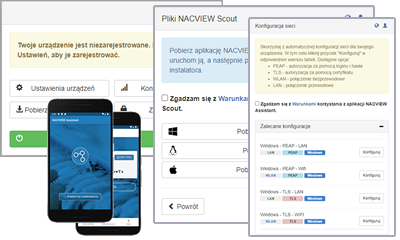
Upload configurations for end devices:
- NACVIEW Scout
- NACVIEW Assistant
BYOD
Allow registration of private devices.
Set up registration in the CAPTIVE PORTAL:
- Automatically register new devices in the NACVIEW database
- Automatically assign devices to users
- Require security verification with the NACVIW Scout app for key subnets
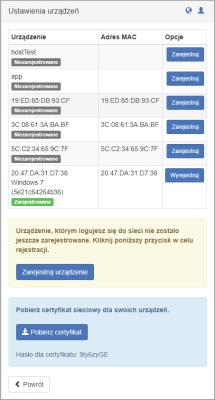
Benefits
Easy and intuitive network access for all users
- Cost-cutting
- Facilitation for the IT department
- Fast access
- Easy to use
- Audit

