Education, especially universities and colleges, are entities that need specialized security systems nowadays. Why?
Your Network - Your Rules

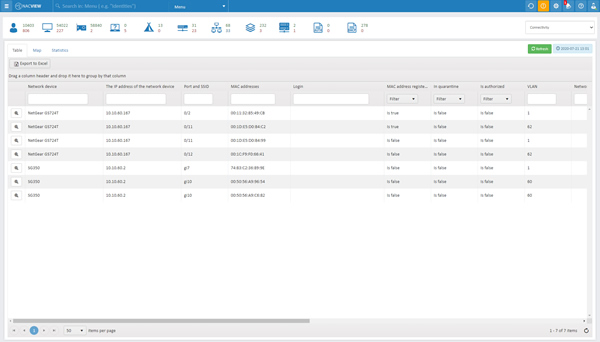
Monitor the status of the current number of devices connected to the network, their historical activity and the physical place of connection to the network.
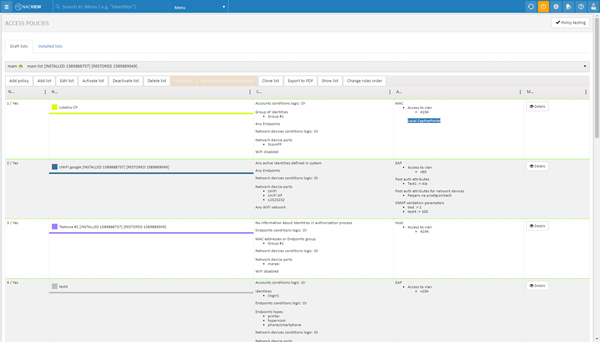
Separate the student network from the network for employees by creating appropriate user groups and using detailed access policies.
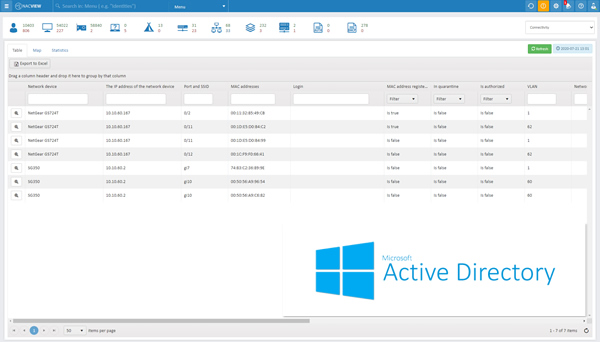
Connect the NACVIEW system to the domain and allow in to login to the network with AD credentials.

Automate the process of sending and receiving access to the network thanks to the integration of the system with a database that stores information about students and university employees. Each graduating student or employee leaving the job will be automatically denied access to the network based on information from an external database.
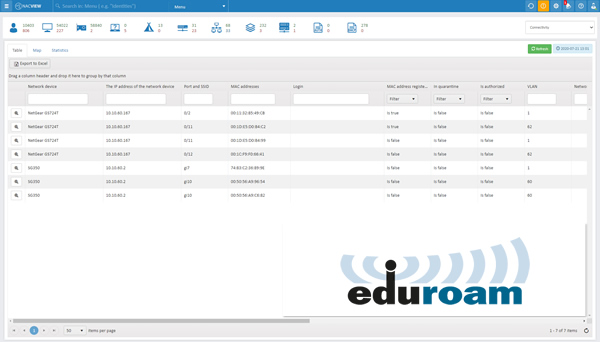
Launch the EDUROAM network in the NACVIEW system and allow users to connect to the Internet in any scientific institution in the world participating in the Eduroam project.
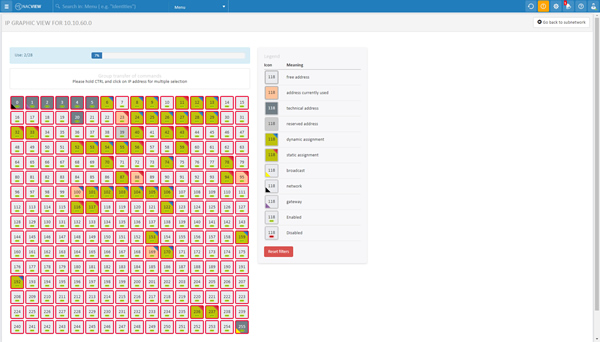
Use integrated NACVIEW DHCP server or forward DHCP frames to NACVIEW to see who is currently leasing a specific IP address at a particular point in the past. In the event of incorrect or prohibited operation on the network, it will be possible to identify a specific person responsible for the infringement.
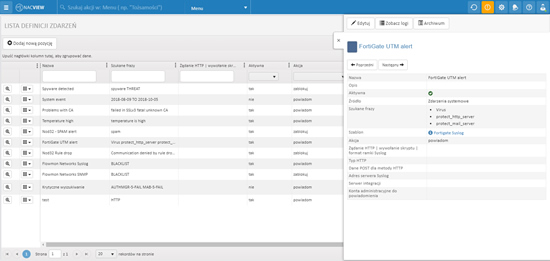
Automate the isolation of potentially vulnerable devices from the rest of the network. It is practically impossible for you to be able to effectively perform this action manually, so automatically sent threat messages from network devices are an essential solution.

Allow the guests visiting the university to register devices in the network on their own. For this purpose, the NACVIEW system has a wide range of possibilities: Captive Portal, registration via social media, temporary accounts, an agent installed on end-users devices.